Vert.x¶
A polyglot library to develop event driven non blocking apps. The main website vertx.io/ has a lot of examples to get started.
Concepts¶
- Vert.x is not a restrictive framework, and doesn't force the correct way to write an application.
- It uses an event loop thread to process requests with non blocking IO, and dispatch to event handlers.
- Verticles are pieces of code that Vert.x engine executes
- An application would typically be composed of multiple verticles running in the same Vert.x instance and communicate with each other using events via the event bus
- In Quarkus every IO interaction passes through the non-blocking and reactive Vert.x engine
- Verticles remain dormant until they receive a message or event.
- Message handling is ideally asynchronous, messages are queued to the event bus, and control is returned to the sender
- Vert.x includes an event bus allowing the different components of an application to interact using messages. Messages are sent to addresses and have a set of headers and a body.
- By starting a Vert.x application in cluster mode, nodes are connected to enable shared data structure, hard-stop failure detection, and load-balancing group communication. Vert.x uses Hazelcast by default to support the cluster management.
Get started¶
Use the app generator to get starting code and pom.xml or use Quarkus app generator as it has a Vert.x engine embedded inside it.
See all the vert.x samples here.
- Simple http server with vertx router. To run it:
mvn exec:java -Dexec.mainClass=io.vertx.example.openshift.grting.MyGreetingApp - A verticle to call a service via http
- Clustered http server to deploy on openshift
- Event bus point to point
- Event bus pub/sub
- Circuit breaker
- Kafka consumer and producer
vertx has a CLI to run verticle, by bypassing maven or graddle.
- Start a http server with vertx:
vertx run io.vertx.examples.openshift.MyHttpVerticle -cp target/clustered-application-http-3.9.0.jar
Event bus¶
Event bus is used by different verticles to communicate through asynchronous message passing (JSON).
A receiver on a point to point channel
public void start() throws Exception {
EventBus eb = vertx.eventBus();
eb.consumer("ping-address", message -> {
System.out.println("Received message: " + message.body());
// Now send back reply
message.reply("pong!");
});
System.out.println("Receiver ready!");
}
Start with cluster option so Hazelcast will manage the verticles and netty will support the TCP connection
A sender looks like:
public void start() throws Exception {
EventBus eb = vertx.eventBus();
// Send a message every second
vertx.setPeriodic(1000, v -> {
eb.request("ping-address", "ping!", reply -> {
if (reply.succeeded()) {
System.out.println("Received reply " + reply.result().body());
} else {
System.out.println("No reply");
}
});
});
}
Run with docker¶
Using vert.x with docker to get a Java environment with the Vert.x jars ready to go.
To run a Verticle:
docker run -i -t -p 8080:8080 \
-v $PWD:/verticles vertx/vertx3-exec \
run io.vertx.sample.RandomGeneratorVerticle \
-cp /verticles/MY_VERTICLE.jar
Deploy existing application with a dockerfile¶
oc new-build --binary --name=vertx-greeting-application -l app=vertx-greeting-application
mvn dependency:copy-dependencies compile
oc start-build vertx-greeting-application --from-dir=. --follow
oc new-app vertx-greeting-application -l app=vertx-greeting-application
oc expose service vertx-greeting-application
Access to external url and call one endpoint
export URL=http://$(oc get routes vertx-greeting-application -o yaml| yq .spec.host |sed 's/"//g')
curl $URL
Circuit breaker¶
To use the circuit breaker you need to:
- Create a circuit breaker, with the configuration you want (timeout, number of failure before opening the circuit)
- Execute some code using the breaker
vertx run io.vertx.example.circuit.breaker.Client -cp target/circuit-breaker-exales-3.9.0.jar
Operations guarded by a circuit breaker are intended to be non-blocking and asynchronous, in order to benefit from the Vert.x execution mode
Kafka and vert.x¶
The Kafka consumer and producer sample is an interesting example where a kafka broker (from debezium) is started within a main verticle. Start the broker, producers and consumer to see the real time updated dashboard: vertx run io.vertx.example.kafka.dashboard.MainVerticle -cp target/kafka-examples-3.9.0-fat.jar
For Producer the code is a simple AbstractVerticle
import io.vertx.core.json.JsonObject;
import io.vertx.kafka.client.producer.KafkaWriteStream;
import org.apache.kafka.clients.producer.ProducerRecord;
private KafkaWriteStream<String, JsonObject> producer;
public void start() throws Exception {
// Get the kafka producer config
JsonObject config = config();
// Create the producer, with key as string and value as jsonObject
producer = KafkaWriteStream.create(vertx, config.getMap(), String.class, JsonObject.class);
// get messages and write:
producer.write(new ProducerRecord<>("the_topic", new JsonObject().put(key, payload)));
}
public void stop() throws Exception {
if (producer != null) {
producer.close();
}
}
On the consumer side the same approach is used, get the kafka config and then create consumer:
JsonObject config = config();
KafkaReadStream<String, JsonObject> consumer = KafkaReadStream.create(vertx, config.getMap(), String.class, JsonObject.class);
consumer.handler(record -> {
JsonObject obj = record.value();
// process the received record
});
// Subscribe to Kafka
consumer.subscribe(Collections.singleton("the_topic"));
Quarkus Vert.x reactive app¶
Quarkus HTTP support is based on a non-blocking and reactive engine (Eclipse Vert.x and Netty). All the HTTP requests, your application receives, are handled by event loops (IO Thread) and then are routed towards the code that manages the request. Depending on the destination, it can invoke the code managing the request on a worker thread (Servlet, Jax-RS) or use the IO Thread (reactive route). Quarkus also integrates smoothly with the Vert.x event bus (to enable asynchronous messaging passing between application components) and some reactive clients.
See this guide to get started with quarkus and vert.x.
Use the following extensions:
mvn io.quarkus:quarkus-maven-plugin:1.9.1.Final:create \
-DprojectGroupId=jbcodeforce \
-DprojectArtifactId=getting-started-reactive \
-DclassName="jbcodeforce.gs.ReactiveGreetingResource" \
-Dpath="/hello" \
-Dextensions="resteasy-mutiny, vertx, resteasy-jsonb"
# Or using the add extension
mvn quarkus:add-extension -Dextension=resteasy-mutiny
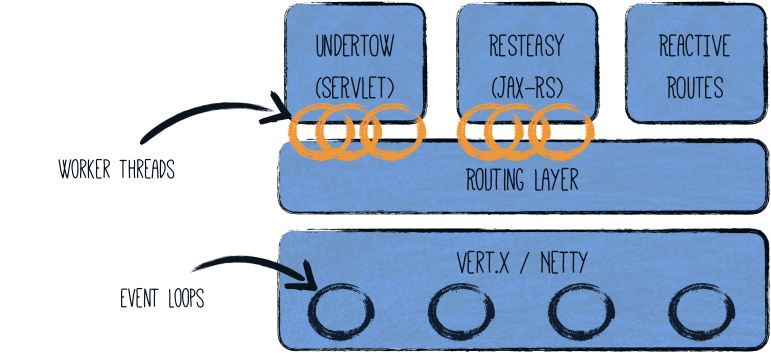
Get access to Vert.x via injection in any beans (different Vertx classes are available depending of the api used for reactive programming):
To asynchronously handle the HTTP request, the endpoint method must return a java.util.concurrent.CompletionStage or an io.smallrye.mutiny.Uni or Multi from the mutiny framework:
@GET
@Produces(MediaType.TEXT_PLAIN)
public Uni<String> doSomethingAsync() {
// Mimic an asynchronous computation.
return Uni.createFrom()
.item(() -> "Hello!")
.onItem().delayIt().by(Duration.ofMillis(10));
}
You can deploy verticles in Quarkus. It supports:
- bare verticle - Java classes extending
io.vertx.core.AbstractVerticle - Mutiny verticle - Java classes extending
io.smallrye.mutiny.vertx.core.AbstractVerticle
Verticles are not beans, but adding @ApplicationScoped, can be used to access injection.
Here is an example on how to deploy a verticle from another application scoped bean, when the application starts.
public void init(@Observes StartupEvent e, Vertx vertx, MyBeanVerticle verticle) {
vertx.deployVerticle(verticle).await().indefinitely();
}
For reactive routes, we need to add vertx-web. And then add @Route annotation on method to indicate it is a reactive route. The method gets a RoutingContext as a parameter from which we can get the HTTP request and response objects. You can also register your route directly on the HTTP routing layer by registering routes directly on the Vert.x Router object. A reactive route must be non-blocking.
Reactive route and JaxRS resource can be combined. Every operations which may take long processing time can be asynchronous with callback.
Vertx reactive with database¶
Get a service loading entity from postgresql using reactive client.
public static Uni<Fruit> findById(PgPool client, Long id) {
return client.preparedQuery("SELECT id, name FROM fruits WHERE id = $1").execute(Tuple.of(id))
.onItem().apply(RowSet::iterator)
.onItem().apply(iterator -> iterator.hasNext() ? from(iterator.next()) : null);
}
Vert.x body of knowledge¶
- Grace Jansen's Getting started with Reactive Systems
- [Building reactive microservice in java - Clement Escoffier]
- baeldung Vertx
- Quarkus using Eclipse Vert.x
- Hazelcast and Vert.x