Flink SQL¶
Updates
Created 10/24, Updated 12/20/24 Revised 12/06/24
This chapter offers a compilation of best practices for implementing Flink SQL solutions, applicable to local Flink open-source, the Confluent Platform for Flink or the Confluent Cloud for Flink.
Getting started with a SQL client¶
Confluent Cloud enables users to write Flink SQL statements through the web console or a CLI shell, while Flink Open Source features a sql-client shell that communicates with an existing job manager. Currently, the Flink Kubernetes operator does not support the SQL client for Session Clusters. When using Kubernetes deployment, any SQL script must be packaged with a Java program called SQL Runner and deployed as a Flink Application using a FlinkDeployment descriptor."
Use one of the following approaches:
- Once Flink project is downloaded locally, and the cluster started, use
sql-client.shto connect to the cluster. - When using Flink with docker compose: the SQL client in the docker container runs against local Flink cluster (see deployment/custom-flink-image folder to build a custom image using the dockerfile with the
sql-clientservice and any specific connector jars). - Use Confluent Cloud Flink console to write SQL Statements in a Workspace, and run them directly from there: statements may run on a compute pool and may run forever.
- Use Confluent cli connected to a compute pool defined in a Confluent Cloud environment. (To create a new environment using Terraform see this note)
Local SQL client
The SQL Client aims to provide an easy way to write, debug, and submit table programs to a Flink cluster without a single line of code in any programming language. To interact with Flink using the SQL client, open a bash in the running container, or in the flink bin folder:
SQL client with Confluent Cloud cli
See quick start note which is summarized as:
- Connect to Confluent Cloud with CLI, then get environment and compute pool identifiers
confluent login --save
export ENV_ID=$(confluent environment list -o json | jq -r '.[] | select(.name == "aws-west") | .id')
export COMPUTE_POOL_ID=$(confluent flink compute-pool list -o json | jq -r '.[0].id')
- Start local SQL client - using the
aws-westenvironment.
- Write SQL statements, results are visible in the active session.
Run SQL in Kubernetes application
Write SQL statements and test them with Java SQL runner. The Class is in flink-studies/code/flink-java/sql-runner folder. Then package the java app and sql script into a docker image then use a FlinkDeployment descriptor; (see this git doc). As another solution write Table API code that can also include SQL.
See the Flink SQL CLI commands documentation.
See the flink-sql/00-basic-sql folder to get some getting started with Flink SQL examples.
Basic commands¶
-
Show catalogs, tables... By default there is a default catalog and database withour any table.
Understand a type of attribute or get table structure with metadata
show create table 'tablename';
-- for a specific attribute
select typeof(column_name) from table_name limit 1;
Flink SQL planner performs type checking. Assessing type of inferred table is helpful specially around timestamp. See Data type mapping documentation.
Understand the physical execution plan for a SQL query
See the explain keyword or Confluent Flink documentation for the output explanations.
Indentation indicates data flow, with each operator passing results to its parent.
Review the state size, the changelog mode, the upsert key... Operators change changelog modes when different update patterns are needed, such as when moving from streaming reads to aggregations.
Pay special attention to data skew when designing your queries. If a particular key value appears much more frequently than others, it can lead to uneven processing where a single parallel instance becomes overwhelmed handling that key’s data. Consider strategies like adding additional dimensions to your keys or pre-aggregating hot keys to distribute the workload more evenly. Whenever possible, configure the primary key to be identical to the upsert key.
DDL statements¶
Data Definition Language (DDL) are statements to define metadata in Flink SQL by creating, updating, or deleting tables. See the Flink SQL Examples in Confluent Cloud for Apache Flink documentation.
A table registered with the CREATE TABLE statement can be used as a table source or a table sink.
Table creation how-tos¶
Primary key and partition by considerations
- Primary key can have one or more columns, all of them should be not null, and only being
NOT ENFORCED - The primary key declaration, partitions the table implicitly by the key column(s)
- Flink uses the primary key for state management and deduplication with upsert, if the sink connector supports it. While the partition key is what determines which Kafka partition a message will be written to. This is a Kafka-level concept.
- For upsert mode, the bucket key must be equal to primary key. While for append/retract mode, the bucket key can be a subset of the primary key.
- In Confluent Cloud, partition key will generate a key schema, except if using the option (
'key.format' = 'raw') - If the destination topic doesn't define partitioning key, then CC Flink SQL will write the records in whatever partitioning that was used at the end of the query. if last operation in the query is
GROUP BY fooorJOIN ON A.foo = B.foo, then output records would be partitioned onfoovalues, and they wouldn't be re-partitioned before writing them into Kafka. Thefoopartitioning is preserved. - If you have parallel queries like without any data shuffling, like
INSERT INTO Table_A SELECT * FROM Table_B, then any skew from Table_B would be repeated in Table_A. Otherwise, if partitioning key is defined (likeDISTRIBUTED BY HASH(metric)), any writes into that topic would be shuffled by that new key. - In case of key skew, add more fields in the distribution to partition not just in one key. That would allow Flink to read data in more parallel fashion, improving the problem with readings from Kafka's bottleneck of 18MBs/connection (partition)
- An interesting metric for Confluent Cloud Flink, 5 partitions feeds 1 CFU. CFU has constraint on memory and cpu.
- The performance bottleneck will be actually records serialization and deserialisation, avro is slower than protobuf.
-- simplest table
CREATE TABLE humans (race STRING, origin STRING);
-- with primary key
CREATE TABLE manufactures (m_id INT PRIMARY KEY NOT ENFORCED, site_name STRING);
-- with hash distribution to 2 partitions that match the primary key
CREATE TABLE humans (hid INT PRIMARY KEY NOT ENFORCED, race STRING, gender INT) DISTRIBUTED BY (hid) INTO 2 BUCKETS;
Create a table with csv file as persistence - Flink OSS
We need to use the file system connector.
How to consume from a Kafka topic to a SQL table? -- Flink OSS
On Confluent Cloud for flink, there are already tables created for each topic. For local Flink we need to create table with column definitions that maps to attributes of the record. The From right operand proposes the list of topic/table for the catalog and database selected. For Flink OSS or Confluent Platform for Flink the WITH statement helps to specify the source topic.
select .... from TableName
WITH (
'connector' = 'kafka',
'topic' = 'flight_schedules',
'properties.bootstrap.servers' = 'localhost:9092',
'properties.group.id' = 'fs_grp',
'scan.startup.mode' = 'earliest-offset',
)
For Avro and schema registry with open source Flink. See the tool extract_sql_from_avro.py to query Confluent Schema Registry and build the matching SQL to create a table connected to the topic using this schema.
CREATE TABLE shoe_customers (
id STRING,
first_name STRING,
last_name STRING,
email STRING,
phone STRING,
street_address STRING,
state STRING,
zip_code STRING,
country STRING,
country_code STRING
) WITH (
'connector' = 'kafka',
'topic' = 'shoe_customers',
'properties.bootstrap.servers' = 'broker:29092',
'scan.startup.mode' = 'earliest-offset',
'key.format' = 'raw',
'key.fields' = 'id',
'value.format' = 'avro-confluent',
'properties.group.id' = 'flink-sql-consumer',
'value.fields-include' = 'ALL',
'value.avro-confluent.url' = 'http://schema-registry:8081'
);
How to load data from a csv file using filesystem connector using SQL - Flink OSS
Enter the following statement in a SQL client session:
Create a table from the content of the file, mounted inside the container or accessible on local file system:CREATE TABLE employee_info (
emp_id INT,
name VARCHAR,
dept_id INT
) WITH (
'connector' = 'filesystem',
'path' = '/home/flink-sql-demos/00-basic-sql/data/employees.csv',
'format' = 'csv'
);
Show tables and list some elements within the table.
Show how the table is created:
How to add a metadata field in a table?
Use ALTER TABLE to modify existing table. Below is an example of adding dt attribute.
Create a table as another table by inserting all records (CTAS create table as select)
CREATE TABLE AS SELECT is used to create table and insert values in the same statement. It derives the physical column data types and names (from aliased columns), the changelog.mode (from involved tables, operations, and upsert keys), and the primary key.
By using a primary key:
How to generate data using Flink Faker? (Flink OSS)
Create at table with records generated with Flink faker connector using the DataFaker expressions.. Valid only on OSS Flink or Confluent platform for Flink.
CREATE TABLE `bounded_pageviews` (
`url` STRING,
`user_id` STRING,
`browser` STRING,
`ts` TIMESTAMP(3)
)
WITH (
'connector' = 'faker',
'number-of-rows' = '500',
'rows-per-second' = '100',
'fields.url.expression' = '/#{GreekPhilosopher.name}.html',
'fields.user_id.expression' = '#{numerify ''user_##''}',
'fields.browser.expression' = '#{Options.option ''chrome'', ''firefox'', ''safari'')}',
'fields.ts.expression' = '#{date.past ''5'',''1'',''SECONDS''}'
);
Generate data with DataGen for Flink OSS
Use DataGen to do in-memory data generation and the new feature in product how to guide documentation.
How to generate test data to Confluent Cloud Flink?
Use Kafka Connector with DataGen. Those connector exists with a lot of different pre-defined model. Also it is possible to define custom Avro schema and then use predicates to generate data. There is a Produce sample data quick start tutorial from the Confluent Cloud home page. See also this readme.
How to transfer the source timestamp to another table
As $rowtime is the timestamp of the record in Kafka, it may be interesting to keep the source timestamp to the downstream topic.
create table `some_clicks` (
`order_id` STRING NOT NULL,
...
`event_time` TIMESTAMP_LTZ(3) METADATA FROM 'timestamp')
distributed....
Then the statement to insert record to the new table:
Views over Tables
Recall views, are read-only, and have no insert operation and are used to encapsulate complex queries and reference them like regular tables. It acts as a virtual table that refers to the result of the specified statement expression. Views and tables share the same namespace in Flink. See array of row view example.
Dealing with late event
Any streams mapped to a table have records arriving more-or-less in order, according to the $rowtime, and the watermarks let the Flink SQL runtime know how much buffering of the incoming stream is needed to iron out any out-of-order-ness before emitting the sorted output stream.
We need to specify the watermark strategy: for example within 30 second of the event time:
create table new_table (
....
`event_time` TIMESTAMP_LTZ(3) METADATA FROM 'timestamp',
watermark for `event_time` as `event_time` - INTERVAL '30' SECOND
);
On CCF the watermark is on the $rowtime by default.
How to change system watermark?
Modify the WATERMARK metadata using alter table.
ALTER TABLE table_name MODIFY WATERMARK FOR $rowtime AS $rowtime - INTERVAL '1' SECOND;
-- in case we need to reverse back
ALTER TABLE table_name DROP WATERMARK;
This can be used when doing enrichment join on reference table. We do not want to wait for watermark arriving on the reference table, so set the watermark of this reference table to the max INT using ALTER TABLE table_name SET$rowtimeTO_TIMESTAMP(,0)
Create a table with topic as one day persistence
See the WITH options.
create table `small-orders` (
`order_id` STRING NOT NULL,
`customer_id` INT NOT NULL,
`product_id` STRING NOT NULL,
`price` DOUBLE NOT NULL
) distributed by hash(order_id) into 1 buckets
with (
'kafka.retention.time' = '1 d'
);
insert into `small-orders` select * from `examples`.`marketplace`.`orders` where price < 20;
distributed by hash(order_id) and into 1 buckets specify that the table is backed by a Kafka topic with 1 partition, and the order_id field will be used as the partition key. Table with Kafka Topic metadata
The headers and timestamp are the only options not read-only, all are VIRTUAL. Virtual columns are by default excluded from a SELECT * similar to the system column like $rowtime.
ALTER TABLE <table_name> ADD (
`headers` MAP<STRING,STRING> METADATA,
`leader-epoch`INT METADATA VIRTUAL,
`offset` BIGINT METADATA VIRTUAL,
`partition` BIGINT METADATA VIRTUAL,
`timestamp` TIMESTAMP_LTZ(3) METADATA,
`timestamp-type` STRING METADATA VIRTUAL,
`topic` STRING METADATA VIRTUAL
);
The headers can be updated within SQL statements, some values may be static or coming from the value of one of the selected field. The timestamp can also being updated and for example in most time window queries will be set to the window_time.
CREATE TABLE clicks_per_seconds (
events_per_second BIGINT,
window_time TIMESTAMP_LTZ(3) METADATA FROM 'timestamp'
)
INSERT INTO clicks_per_seconds
SELECT
COUNT(*) AS events_per_second,
window_time
FROM TABLE(TUMBLE(TABLE clicks, DESCRIPTOR(`$rowtime`), INTERVAL '1' SECOND))
GROUP BY window_time, window_end, window_start
Changelog mode¶
In traditional DB, changelog, or transaction log, records all modification operations in the database. Flink SQL also generates changelog data: changelogs that contain only INSERT-type events is an append streams, with UPDATE events it is an update stream.
Some operations (stateful ones) in Flink such as group aggregation and deduplication can produce update events. With retract mode, an update event is splitted into delete and insert events.
The append mode is the simplest mode where records are only added to the result stream, never updated or retracted. Like a write-once data. With append mode, it is possible to create a table with a primary key, and inserting duplicate records with the same key, will be I events.
create table if not exists orders (
order_id STRING primary key not enforced,
product_id STRING,
quantity INT
) DISTRIBUTED into '1' BUCKETS
with (
'changelog.mode' = 'append',
'value.fields-include' = 'all'
);
The outcome includes records in topics that are insert, immutable records:

while running the following statement, in a session job, returns the last records per key: (ORD_1, BANANA, 13), (ORD_2, APPLE, 23).
For retract mode, Flink emits pairs of retraction (-U) and addition (+U) records. When updating a value, it first sends a retraction of the old record (negative record) followed by the addition of the new record (positive record). It means, a fact can be undone, and the combination of +U and -U are related and must be partitioned together. With retract mode a consumer outside of Flink needs to interpret the Kafka header to implement the good semantic.
Any stateful aggregation like group by, joins, over, match_recognize ... enforces using a key and so using upsert or retract changelog mode.
See this lab for the different changelog mode study.
Also be sure to get the key as part of the values, using the 'value.fields-include' = 'all' option, if not it will not be possible to group by the key.
Non-Deterministic Functions with Upsert/Retract Tables¶
When working with upsert or retract changelog modes, Flink requires deterministic computations to correctly process update messages (UB/UA/D operations). Using non-deterministic functions can cause deployment failures.
Common Error Message:
generated by non-deterministic function: CURRENT_DATE ) $f10(generated by non-deterministic function: CURRENT_DATE ) can not satisfy the determinism requirement for correctly processing update message('UB'/'UA'/'D' in changelogMode, not 'I' only), this usually happens when input node has no upsertKey(upsertKeys=[{}]) or current node outputs non-deterministic update messages.
Please consider removing these non-deterministic columns or making them deterministic by using deterministic functions.
- Non-deterministic functions like
CURRENT_DATE,CURRENT_TIMESTAMP,NOW(),LOCALTIME,LOCALTIMESTAMPreturn different values each time they're evaluated. - With upsert/retract changelog modes, Flink may need to reprocess the same logical record multiple times (for updates, retractions). If the computation produces different results on reprocessing, the changelog stream becomes inconsistent. This breaks the determinism requirement needed for correct stateful operations.
Replace processing time functions with event time attributes like $rowtime or explicit event time columns.
As an example:
SELECT
customer_id,
COUNT(CASE WHEN TIMESTAMPDIFF(DAY, transaction_date, CURRENT_DATE) <= 90
THEN 1 END) as transactions_last_90d,
COUNT(CASE WHEN TIMESTAMPDIFF(DAY, transaction_date, CURRENT_DATE) <= 30
THEN 1 END) as transactions_last_30d
FROM upsert_transactions
GROUP BY customer_id;
may better work if using the event time:
SELECT
customer_id,
COUNT(CASE WHEN TIMESTAMPDIFF(DAY, transaction_date,
DATE($rowtime)) <= 90 THEN 1 END) as transactions_last_90d,
COUNT(CASE WHEN TIMESTAMPDIFF(DAY, transaction_date,
DATE($rowtime)) <= 30 THEN 1 END) as transactions_last_30d
FROM upsert_transactions
GROUP BY customer_id;
As TIMESTAMPDIFF works on DATE, important to use the DATE($rowtime) function to transform the event time to a date.
Best Practices:
- Always use event time for time-based calculations in streaming pipelines
- Extract
$rowtimeearly in your pipeline if you need date comparisons:
When Processing Time Is Actually Needed:
In rare cases where you genuinely need processing time (e.g., for monitoring, debugging), ensure your table uses append-only mode (changelog.mode = 'append'), not upsert/retract mode.
Related Considerations:
- This error only occurs with stateful operations (GROUP BY, JOIN, etc.) that produce upsert/retract streams
- Append-only tables (no primary key, append changelog) can safely use non-deterministic functions
- Event time provides better correctness for streaming analytics and supports late data handling
Applying to a Medallion Architecture¶
The current approach can be used for Flink pipeline processing:
| Table type | Goals | Parameters |
|---|---|---|
| Raw table non debezium format | Get the raw data from CDC or outbox pattern | cleanup.policy = 'delete', changelog.mode = 'append', value.format = 'avro-registry'... |
| Raw table debezium format | Same goals | cleanup.policy = 'delete', changelog.mode = 'retract' (retract is the default for Debezium connector), value.format = 'avro-debezium-registry' |
| Sources | Deduplicate and keep last record per key | cleanup.policy = 'delete', changelog.mode = 'upsert' |
| Intermediates | Enrichment, transformation | cleanup.policy = 'delete', changelog.mode = 'upsert' |
| Sink tables: Facts, Dimensions, Views | Create star schema elements | cleanup.policy = 'compact', changelog.mode = 'retract' or 'upsert' |
Deeper dive¶
- Confluent product document - changelog
- Flink SQL Secrets: Mastering the Art of Changelog Event Out-of-Orderness
- Resolving: Primary key differs from derived upsert key
Confluent Cloud Flink table creation specific¶
See the product documentation with some specificities, like source and sink tables are directly mapped to Kafka Topics. The $rowtime TIMESTAMP_LTZ(3) NOT NULL is provided as a system column.
-
For each topic there is an inferred table created. The catalog is the Confluent environment and the Kafka cluster is the database. We can use the ALTER TABLE statement to evolve schemas for those inferred tables.
-
A table by default is mapped to a topic with 6 partitions, and the changelog being append. Primary key leads to an implicit DISTRIBUTED BY(k), and value and key schemas are created in Schema Registry. It is possible to create table with primary key and append mode, while by default it is a upsert mode.
The statement above also creates a metadata column for writing a Kafka message timestamp. This timestamp will not be defined in the schema registry. Compared to $rowtime which is declared as a METADATA VIRTUAL column, ts is selected in a SELECT * and is writable.
-
When the primary key is specified, then it will not be part of the value schema, except if we specify (using
value.fields-include' = 'all') that the value contains the full table schema. The payload of k is stored twice in Kafka message: -
If the key is a string, it may make sense to do not have a schema for the key in this case declare (the key columns are determined by the DISTRIBUTED BY clause): This does not work if the key name is not
key. -
To keep the record in the topic forever add this
kafka.retention.time' = '0'as options in the WITH. The supported units are:
CREATE TABLE in Confluent Cloud for Flink
The table creation creates topic and -key, -value schemas in the Schema Registry in the same environment as the compute pool in which the query is run. The connector is automatically set to confluent. The non null and nullable columns are translate as the following avro fields:
"fields": [
{
"name": "customer_id",
"type": "string"
},
{
"default": null,
"name": "first_name",
"type": [
"null",
"string"
]
}
]
DATE as:
DML statements¶
Data modification language, is used to define statements which modify the data and don’t change the metadata.
Common patterns¶
This is important to recall that a select applies to a stream of record so the results will change at each new record. A query as below will show the last top 10 orders, and when a new record arrives this list is updated.
How to filter out records?
using the WHERE clause
Count the number of events related to a cancelled flight (need to use one of the selected field as grouping key):
select fight_id, count(*) as cancelled_fl from FlightEvents where status = 'cancelled' group by flight_id;
Recall that this results produces a dynamic table.
How to combine records from multiple tables (UNION)?
When the two tables has the same number of columns of the same type, then we can combine them:
See product documentation on Union. Remember that UNION will apply distinct, and avoid duplicate, while UNION ALL will generate duplicates.
Deduplication example
How to support nested rows, DDL and inserts?
Avro, Protobuf or Json schemas are very often hierarchical per design. ROW and ARRAY are the object to nest elements
-- DDL
create table t (
StatesTable ROW< states ARRAY<ROW<name STRING, city STRING, lg DOUBLE, lat DOUBLE>>>,
creationDate STRING
)
insert into t(StatesTable,creationDate)
values(
(
ARRAY[ row('California', 'San Francisco', -122.4194, 37.7749),
row('New York', 'New York City', -74.0060, 40.7128),
row('Texas', 'Austin', -97.7431, 30.2672)
]
),
'2020-10-10'
)
-- example of defining attribute from the idx element of an array from a nested json schema:
CAST(StatesTable.states[3] AS DECIMAL(10, 4)) AS longitude,
CAST(StatesTable.states[4] AS DECIMAL(10, 4)) AS latitude,
See also the CROSS JOIN UNNEST keywords.
See also running demo in flink-sql/03-nested-row
How to access element of an array of rows?
The table has a column that is an array of rows.
To create one record per row within the array, so exploding the array, use CROSS JOIN UNNEST:
SELECT
t.key_col,
unnested_row.id,
unnested_row.name
FROM
my_table AS t
CROSS JOIN UNNEST(t.nested_data) AS unnested_row;
So each row in the nested_data array will be a row in the output table with the matching key_col.
Navigate a hierarchical structure in a table
The unique table has node and ancestors representation. Suppose the graph represents a Procedure at the highest level, then an Operation, then a Phase and a Phase Step at the level 4. In the Procedures table we can have rows like:
id, parent_ids, depth, information
'id_1', [], 0 , 'procedure 1'
'id_2', ['id_1'], 1 , 'operation 1'
'id_3', ['id_1','id_2'], 2 , 'phase 1'
'id_4', ['id_1','id_2','id_3'], 3 , 'phase_step 1'
'id_5', ['id_1','id_2','id_3'], 3 , 'phase_step 2'
Suppose we want to extract the matching procedure_id, operation_id, phase_id, phase_step_id like
id, procedure_id, operation_id, phase_id, phase_step_id, information
'id_1', 'id_1', NULL, NULL, NULL, 'procedure 1'
'id_2', 'id_1', 'id_2', NULL, NULL, 'operation 1'
'id_3', 'id_1', 'id_2', 'id_3', NULL, 'phase 1'
'id_4', 'id_1', 'id_2', 'id_3', 'id_4', 'phase_step 1'
'id_5', 'id_1', 'id_2', 'id_3', 'id_5', 'phase_step 2'
if the depth is 3, then the response should have all ids populated, if 0 only the top level is returned.
with `procedures` as (
select 'id_1' as id, array[''] as parentIds, 0 as `depth` , 'procedure 1' as info
UNION ALL
select 'id_2' as id, array['id_1'] as parentIds, 1 as `depth` , 'operation 1' as info
UNION ALL
select 'id_3' as id, array['id_1','id_2'] as parentIds, 2 as `depth`, 'phase 1' as info
UNION ALL
select 'id_4' as id, array['id_1','id_2','id_3'] as parentIds, 3 as `depth`, 'phase_step 1' as info
UNION ALL
select 'id_5' as id, array['id_1','id_2','id_3'] as parentIds, 3 as `depth`, 'phase_step 2' as info
)
select
id,
parent_id,
case when `depth` = 3 then id end as phase_step_id,
case when `depth` = 2 then id end as phase_id,
case when `depth` = 1 then id end as operation_id,
case when `depth` = 0 then id end as procedure_id,
info from `procedures` cross join unnest(parentIds) as ids(parent_id)
How to transform a field representing epoch to a timestamp?
epoch is a BIGINT.
How to change a date string to a timestamp?
See all the date and time functions.
How to compare a date field with current system time?
The table used as target to this processing, if new records are added to it, then needs to be append log, as if it is upsert then the now() time is not determenistic for each row to process.
How to extract the number of DAY, from a date field and now?
The only diff is on timestamp. So need to first to cast the DATE column to a ts, and then use CURRENT_DATE and the DAY dimension. See the supported dimensions (SECOND, MINUTE, HOUR, DAY, MONTH, or YEAR)
How to mask a field?
Create a new table from the existing one, and then use REGEXP_REPLACE to mask an existing attribute
How to filter row that has column content not matching a regular expression?
Use REGEX
Stateful aggregations¶
OVER aggregations
OVER aggregations compute an aggregated value for every input row over a range of ordered rows. It does not reduce the number of resulting rows, as GROUP BY does, but produces one result for every input row. OVER specifies the time window over which the aggregation is performed. The changelog mode, of the output of OVER is append. This is helpful when we need to act on each input row, but consider some time interval. A classical example is to get a moving sum or average: the number of orders in the last 10 seconds:
SELECT
order_id,
customer_id,
`$rowtime`,
SUM(price) OVER w AS total_price_ten_secs,
COUNT(*) OVER w AS total_orders_ten_secs
FROM `examples`.`marketplace`.`orders`
WINDOW w AS (
PARTITION BY customer_id
ORDER BY `$rowtime`
RANGE BETWEEN INTERVAL '10' SECONDS PRECEDING AND CURRENT ROW
)
To get the order exceeding some limits for the first time and then when the computed aggregates go below other limits. LAG
-- compute the total price and # of orders for a period of 10s for each customer
WITH orders_ten_secs AS (
SELECT
order_id,
customer_id,
`$rowtime`,
SUM(price) OVER w AS total_price_ten_secs,
COUNT(*) OVER w AS total_orders_ten_secs
FROM `examples`.`marketplace`.`orders`
WINDOW w AS (
PARTITION BY customer_id
ORDER BY `$rowtime`
RANGE BETWEEN INTERVAL '10' SECONDS PRECEDING AND CURRENT ROW
)
),
-- get previous orders and current order per customer
orders_ten_secs_with_lag AS (
SELECT
*,
LAG(total_price_ten_secs, 1) OVER w AS total_price_ten_secs_lag,
LAG(total_orders_ten_secs, 1) OVER w AS total_orders_ten_secs_lag
FROM orders_ten_secs
WINDOW w AS (
PARTITION BY customer_id
ORDER BY `$rowtime`
)
-- Filter orders when the order price and number of orders were above some limits for previous or current order aggregates
)
SELECT customer_id, 'BLOCK' AS action, `$rowtime` AS updated_at
FROM orders_ten_secs_with_lag
WHERE
(total_price_ten_secs > 300 AND total_price_ten_secs_lag <= 300) OR
(total_orders_ten_secs > 5 AND total_orders_ten_secs_lag <= 5)
UNION ALL
SELECT customer_id, 'UNBLOCK' AS action, `$rowtime` AS updated_at
FROM orders_ten_secs_with_lag
WHERE
(total_price_ten_secs <= 300 AND total_price_ten_secs_lag > 300) OR
(total_orders_ten_secs <= 5 AND total_orders_ten_secs_lag > 5);
How to Aggregate a field into an ARRAY?
Let start by a simple array indexing (the index is between 1 to n_element). Below, the values array creates test data into a memory table aliased a T with a column named array_field:
The following code, is creating a view with an array of aggregates, which in this case, is concatenating the urls over a 1 minute tumble window.
CREATE VIEW visited_pages_per_minute AS
SELECT
window_time,
user_id,
ARRAY_AGG(url) AS urls
FROM TABLE(TUMBLE(TABLE examples.marketplace.clicks, DESCRIPTOR(`$rowtime`), INTERVAL '1' MINUTE))
GROUP BY window_start, window_end, window_time, user_id;
-- once the view is created
SELECT * from visited_pages_per_minute;
-- it is possible to expand an array into multiple rows using cross join unnest
SELECT v.window_time, v.user_id, u.url FROM visited_pages_per_minute AS v
CROSS JOIN UNNEST(v.urls) AS u(url)
What are the different SQL execution modes?
Using previous table it is possible to count the elements in the table using:
and we get different behaviors depending of the execution mode:
set 'execution.runtime-mode' = 'batch';
# default one
set 'execution.runtime-mode' = 'streaming';
set 'sql-client.execution.result-mode' = 'table';
In changelog mode, the SQL Client doesn't just update the count in place, but instead displays each message in the stream of updates it's receiving from the Flink SQL runtime.

How to access json data from a string column being a json object?
Use json_query function in the select.
Use json_value() instead if the column content is a dict or json {}.
How to transform a json array column (named data) into an array to then generate n rows?
Returning an array from a json string:
To create as many rows as there are elements in the nested array:
SELECT existing_column, anewcolumn from table_name
cross join unnest (json_query(`data`, '$' RETURNING ARRAY<STRING>)) as t(anewcolumn)
UNNEST returns a new row for each element in the array See multiset expansion doc
How to implement the equivalent of SQL explode?
SQL EXPLODE creates a row for each element in the array or map, and ignore null or empty values in array.
SQL has also EXPLODE_OUTER, which returns all values in array including null or empty. To translate this to Flink SQL we can use MAP_ENTRIES and MAP_FROM_ARRAYS. MAP_ENTRIES returns an array of all entries in the given map. While MAP_FROM_ARRAYS returns a map created from an arrays of keys and values.How to use conditional functions?
Flink has built-in conditional functions (See also Confluent support) and specially the CASE WHEN:
When and how to use custom watermark?
Developer should use their own watermark strategy when there are not a lot of records per topic/partition, there is a need for a large watermark delay, and need to use another timestamp. The default watermark strategy in SOUCE_WATERMARK(), a watermark defined by the source. The common strategy used is the maximim-out-of-orderness to allow messages arriving later to be part of the window, to ensure more accurate results, as a tradeoff of latency. It can be defined using:
The minimum out-of-orderness is 50ms and can be set up to 7 days. See Confluent documentation.
Statement Set¶
How to manage late message to be sent to a DLQ using Statement Set?
First, create a DLQ table like late_orders based on the order table:
Groups the main stream processing and the late arrival processing in a statement set:
EXECUTE STATEMENT SET
BEGIN
INSERT INTO late_orders SELECT from orders WHERE `$rowtime` < CURRENT_WATERMARK(`$rowtime`);
INSERT INTO order_counts -- the sink table
SELECT window_time, COUNT(*) as cnt
FROM TABLE(TUMBLE(TABLE orders DESCRIPTOR(`$rowtime`), INTERVAL '1' MINUTE))
GROUP BY window_start, window_end, window_time
END
The benefit of bundling statements in a single set is to reduce the repeated read from the source for each Insert. A single read from the source is executed and shared with all downstream INSERTS.
Do not use Statement Setm when the sourcea are different for all statements within the Statement Sets. Take into account that wWithin the statement set if one statement fails, then all queries fail. The state is shared by all the statements within Statement set, so one stateful query can impact all other statements.
Joins¶
When doing a join, Flink needs to materialize both the right and left of the join tables fully in state, which can cost a lot of memory, because if a row in the left-hand table (LHT), also named the probe side, is updated, the operator needs to emit an updated match for all matching rows in the right-hand table (RHT) or build side. The cardinality of right side will be mostly bounded at a given point of time, but the left side may vary a lot. A join emits matching rows to downstream processing.
Here is a list of important tutorials on Joins:
- Confluent Cloud: video on joins.
- Confluent -developer: How to join streams. The matching content is in flink-sql/04-joins folder for Confluent Cloud or Platform for Flink. This folder also includes more SQL exercises.
- Confluent temporal join
- Window Join Queries in Confluent Cloud for Apache Flink
Inner knowledge on temporal join
Event-time temporal joins are used to join two or more tables based on a common event time (in one of the record table or the kafka record: $rowtime system column). With an event-time attribute, the operator can retrieve the value of a key as it was at some point in the past. The right-side, versioned table, stores all versions, identified by time, since the last watermark.
The temporal Flink sql looks like:
SELECT [column_list]
FROM table1 [AS <alias1>]
[LEFT] JOIN table2 FOR SYSTEM_TIME AS OF table1.{ rowtime } [AS <alias2>]
ON table1.column-name1 = table2.column-name1
When enriching a particular table1, an event-time temporal join waits until the watermark on the table2 stream reaches the timestamp of that table1 row, because only then is it reasonable to be confident that the result of the join is being produced with complete knowledge of the relevant table2 data. This table2 record can be old as the watermark on that table being late.
How to join two tables on a key within a time window using event column as timestamp and store results in a target table?
Full example:
-- use separate statements to create the tables
create table Transactions (ts TIMESTAMP(3), tid BIGINT, amount INT);
create table Payments (ts TIMESTAMP(3), tid BIGINT, type STRING);
create table Matched (tid BIGINT, amount INT, type STRING);
execute statement set
begin
insert into Transactions values(now(), 10,20),(now(),11,25),(now(),12,34);
insert into Payments values(now(), 10, 'debit'),(now(),11,'debit'),(now(),12,'credit');
insert into Matched
select T.tid, T.amount, P.type
from Transactions T join Payments P ON T.tid = P.tid
where P.ts between T.ts and T.ts + interval '1' minutes;
end
Join on 1x1 relationship
In current Flink SQL it is not possible to efficiently join elements from two tables when we know the relation is 1 to 1: one transaction to one account, one shipment to one order. As soon as there is a match, normally we want to emit the result and clear the state. This is possible to do so with the DataStream API, not SQL.
Windowing / Table Value Functions¶
Windowing Table-Valued Functions groups the Tumble, Hop, Cumulate, and Session Windows. Windows split the stream into “buckets” of finite size, over which we can implement logic. The return value adds three additional columns named “window_start”, “window_end”, “window_time” to indicate the assigned window.
- The TUMBLE function assigns each element to a window of specified window size. Tumbling windows have a fixed size and do not overlap.
Count the number of different product type per 10 minutes (TUMBLE window)
Aggregate a Stream in a Tumbling Window documentation.. The following query counts the number of different product types arriving from the event stream by interval of 10 minutes.
SELECT window_start, product_type, count(product_type) as num_ptype
FROM TABLE(
TUMBLE(
TABLE events,
DESCRIPTOR(`$rowtime`),
INTERVAL '10' MINUTES
)
)
GROUP BY window_start, window_end, ;
When the internal time has expired the results will be published. This puts an upper bound on how much state Flink needs to keep to handle a query, which in this case is related to the number of different product type.
It is possible to use another timestamp from the input table. For example the transaction_ts TIMESTAMP(3), then we need to declare a watermark on this ts:
WATERMARK FOR transaction_ts AS transaction_ts - INTERVAL '5' SECOND, so it can be used in the descriptor function.
Aggregation over a window
Windows over approach is to end with the current row, and stretches backwards through the history of the stream for a specific interval, either measured in time, or by some number of rows. For example counting the umber of flight_schedule events of the same key over the last 100 events:
select
flight_id,
evt_type,
count(evt_type) OVER w as number_evt,
from flight_events
window w as( partition by flight_id order by $rowtime rows between 100 preceding and current row);
The results are updated for every input row. The partition is by flight_id. Order by $rowtime is necessary.
Find the number of elements in x minutes intervals advanced by 5 minutes? (HOP)
Confluent documentation on window integration.. For HOP wuindow, there is the slide parameter to control how frequently a hopping window is started:
How to compute the accumulate price over time in a day (CUMULATE)
Needs to use the cumulate window, which adds up records to the window until max size, but emits results at each window steps. The is image summarizes well the behavior: 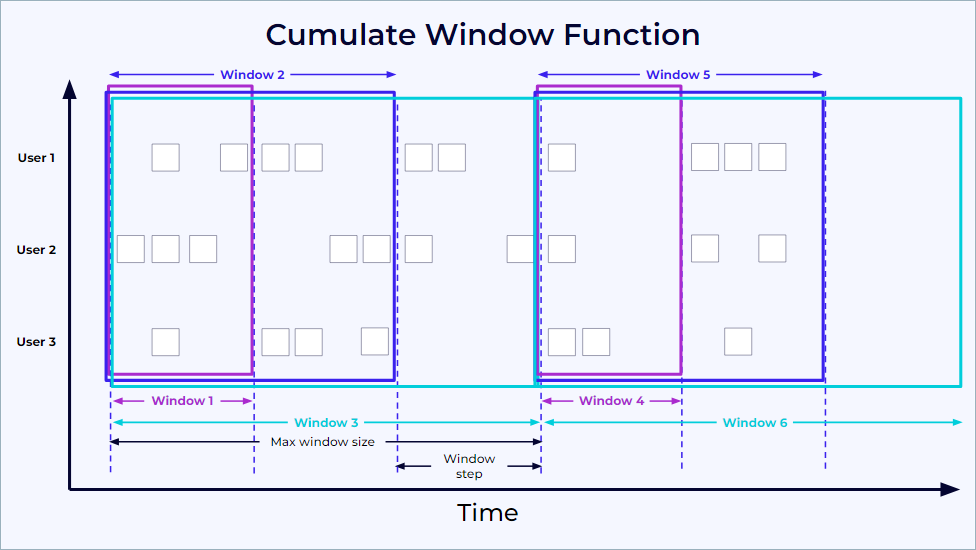
SinkUpsertMaterializer¶
When operating in upsert mode and processing two update events, a potential issue arises. If input operators for two tables in upsert mode are followed by a join and then a sink operator, update events might arrive at the sink out of order. If the downstream operator's implementation doesn't account for this out-of-order delivery, it can lead to incorrect results.
Flink typically determines the ordering of update history based on the primary key (or upsert keys) through a global analysis in the Flink planner. However, a mismatch can occur between the upsert keys of the join output and the primary key of the sink table. The SinkUpsertMaterializer operator addresses this mapping discrepancy.
This operator maintains a complete list of RowData in its state to correctly process any deletion events originating from the source table. However, this approach can lead to a significant state size, resulting in increased state access I/O overhead and reduced job throughput. Also the output value for each primary key is always the last (tail) element in the maintained list. It is generally advisable to avoid using SinkUpsertMaterializer whenever possible.
Consider a scenario where 1 million records need to be processed across a small set of 1,000 keys. In this case, SinkUpsertMaterializer would need to store a potentially long list, averaging approximately 1,000 records per key.
To mitigate the usage of SinkUpsertMaterializer:
- Ensure that the partition keys used for deduplication, group aggregation, etc., are identical to the sink table's primary keys.
SinkUpsertMaterializeris unnecessary if retractions are generated using the same key as the sink table's primary key. If a large number of records are processed but most are subsequently retracted, SinkUpsertMaterializer can significantly reduce its state size.- Utilize Time-To-Live (TTL) to limit the state size based on time.
- A higher number of distinct values per primary key directly increases the state size of the SinkUpsertMaterializer.
Row pattern recognition¶
Find the longest period of time for which the average price of a stock did not go below a value
Create a Datagen to publish StockTicker to a Kafka topic. See product documentation on CEP pattern with SQL
create table StockTicker(symbol string, price int tax int) with ('connector' = 'kafka',...)
SELECT * From StockTicker
MATCH_RECOGNIZE (
partition by symbol
order by rowtime
measures
FIRST(A.rowtime) as start_tstamp,
LAST(A.rowtime) as last_tstamp,
AVG(A.price) as avgPrice
ONE ROW PER MATCH
AFTER MATCH SKIP PAST LAST ROW
PATTERN (A+ B)
DEFINE
A as AVG(A.price) < 15
);
MATCH_RECOGNIZE helps to logically partition and order the data that is used with the PARTITION BY and ORDER BY clauses, then defines patterns of rows to seek using the PATTERN clause. The logical components of the row pattern variables are specified in the DEFINE clause. B is defined implicitly as not being A.
Confluent Cloud Specific¶
See Flink Confluent Cloud queries documentation.
Each topic is automatically mapped to a table with some metadata fields added, like the watermark in the form of $rowtime field, which is mapped to the Kafka record timestamp. To see it, run describe extended table_name; With watermarking. arriving event records will be ingested roughly in order with respect to the $rowtime time attribute field.
Mapping from Kafka record timestamp and table $rowtime
The Kafka record timestamp is automatically mapped to the $rowtime attribute, which is a read only field. Using this field we can order the record by arrival time:
How to run Confluent Cloud for Flink?
See the note, but can be summarized as: 1/ create a stream processing compute pool in the same environment and region as the Kafka cluster, 2/ use Console or CLI (flink shell) to interact with topics.

Running Confluent Cloud Kafka with local Flink
The goal is to demonstrate how to get a cluster created in an existing Confluent Cloud environment and then send message via FlinkFaker using local table to Kafka topic:

The scripts and readme .
Reading from a topic specific offsets
create a long running SQL with cli
Get or create a service account.
Assess the current flink statement running in Confluent Cloud
To assess which jobs are still running, which jobs failed, and which stopped, we can use the user interface, go to the Flink console > . Or the confluent CLI:
Troubleshooting SQL statement running slow¶
How to search for hot key?
A more advanced statistical query ( TO BE TESTED)
WITH key_stats AS (
SELECT
id,
tenant_id,
count(*) as record_count
FROM src_aqem_tag_tag
GROUP BY id, tenant_id
),
distribution_stats AS (
SELECT
AVG(record_count) as mean_count,
STDDEV(record_count) as stddev_count,
PERCENTILE_APPROX(record_count, 0.75) as q3,
PERCENTILE_APPROX(record_count, 0.95) as p95,
PERCENTILE_APPROX(record_count, 0.99) as p99
FROM key_stats
)
SELECT
ks.*,
ds.mean_count,
ds.stddev_count,
-- Z-score calculation for outlier detection
CASE
WHEN ds.stddev_count > 0
THEN (ks.record_count - ds.mean_count) / ds.stddev_count
ELSE 0
END as z_score,
-- Hot key classification
CASE
WHEN ks.record_count > ds.p99 THEN 'EXTREME_HOT'
WHEN ks.record_count > ds.p95 THEN 'VERY_HOT'
WHEN ks.record_count > ds.q3 * 1.5 THEN 'HOT'
ELSE 'NORMAL'
END as hot_key_category
FROM key_stats ks
CROSS JOIN distribution_stats ds
WHERE ks.record_count > ds.mean_count