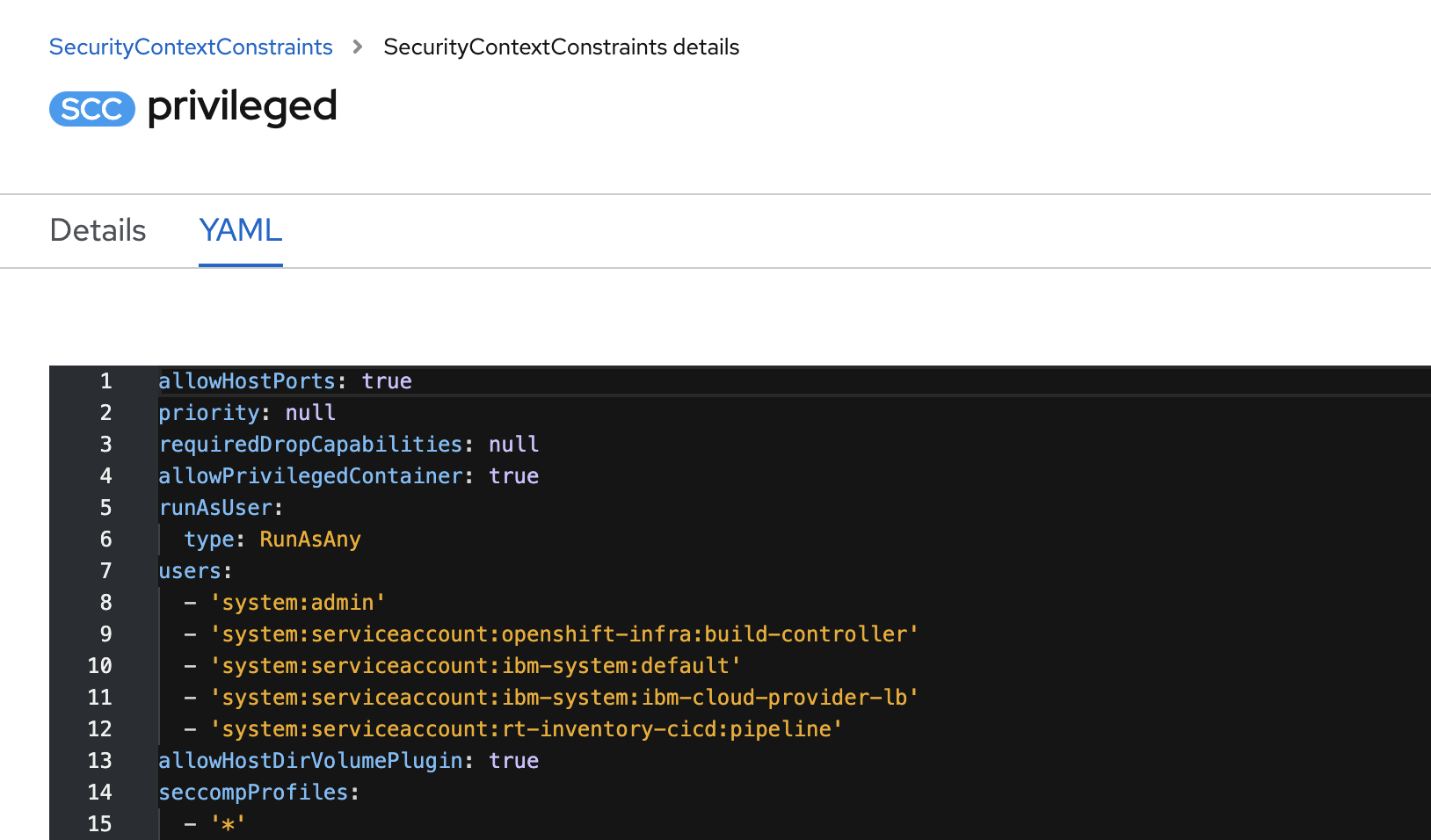Tekton tutorial¶
This article is a summary based on OpenShift pipeline tutorial, Red Hat scholar - tekton tutorial, this blog and a log of painful experiences.
- Tekton is a flexible, Kubernetes-native, open-source CI/CD framework that enables automating deployments across multiple platforms (Kubernetes, serverless, VMs, etc)
- Build images with Kubernetes tools such as S2I, Buildah, Buildpacks, Kaniko,...
- With OpenShift Pipelines operator, CRD, service account and cluster binding are created automatically.
Concepts¶
- Task: is a reusable, loosely coupled number of steps that perform a specific ci or cd task. Tasks are executed by creating TaskRuns. A TaskRun will schedule a Pod. Each step can contain elements such as command, script, volumeMounts, workingDir, parameters, resources, workspace, or image.
- Pipeline: is the definition of the chaining of tasks to perform
- Resources: build uses resources called PipelineResource to help configuring the source git repo url, the final container image name.
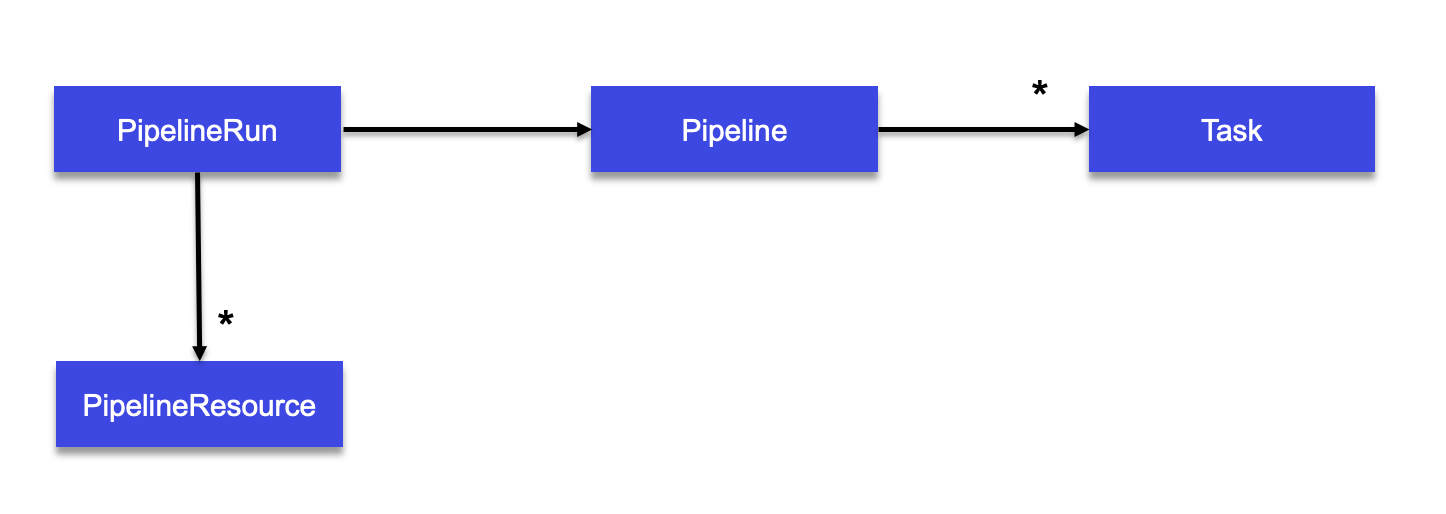
Task requires an input resource of type git which defines where the source is located. The git source is cloned to a local volume at path /workspace/source where source comes from the name we gave to the resource.
In Pipeline, the Tasks are arranged in a specific order of execution as part of our continuous integration flow:
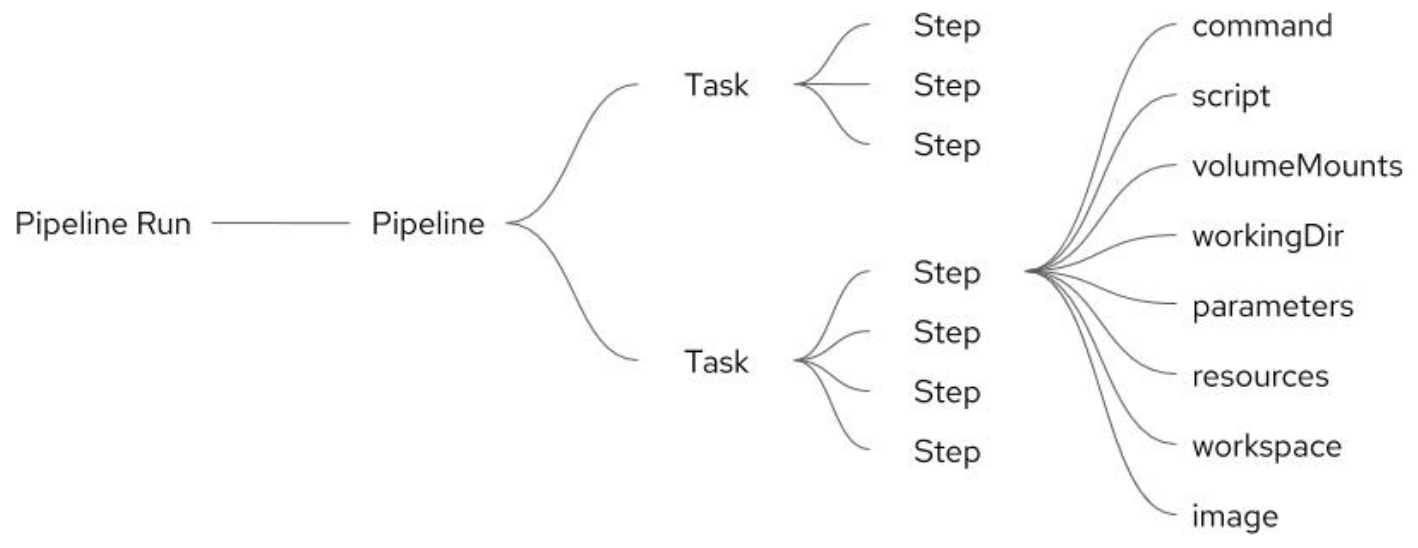
The pipelineRun invokes the pipeline.
The pipelines can be triggered by events coming from GitHub. To do so Tekton defines the following constructs:
- Triggers help to hook our Pipelines to respond to external github (or other csm tools) events. Trigger combines TriggerTemplate, TriggerBindings and interceptors. They are used as reference inside the EventListener.
- TriggerTemplate is a resource which have parameters that can be substituted anywhere within the resources of template. It is mapped to a PipelineRun.
- TriggerBindings is a map to capture fields from an github events, store them as parameters, and replace them in TriggerTemplate whenever an event occurs. Here is an extract of such trigger binding definition:
apiVersion: triggers.tekton.dev/v1alpha1
kind: TriggerBinding
metadata:
creationTimestamp: null
name: github-push-binding
namespace: risk-scoring-cicd
spec:
params:
- name: gitrepositoryurl
value: $(body.repository.clone_url)
- name: fullname
value: $(body.repository.full_name)
- Event Listener sets up a Service and listens for events in JSON format. It connects a TriggerTemplate to a TriggerBinding, into an addressable endpoint. Each EventListener can consist of one or more triggers. The
triggers.bingingssection list the bindings to use and the name ofTriggerTemplateto use. Bindings may haveinterceptorsto modify payload or behavior on the events:
interceptors:
- github:
secretRef:
secretKey: webhook-secret-key
secretName: gitops-webhook-secret
- cel:
filter: (header.match('X-GitHub-Event', 'push') && body.repository.full_name
== 'jbcodeforce/ads-risk-scoring-gitops')
overlays:
- expression: body.ref.split('/')[2]
key: ref
GitHub Interceptors contain logic to validate and filter webhook events that come from GitHub. To use this Interceptor as a filter, add the event types you would like to accept to the eventTypes field.
For example, the CEL interceptors above is used to get only push events from a specif repo.
To use those triggers, we need to define a webhook in the source git repository (using Settings > Webhooks > Add webhook), so push events can be sent to the event listener. The Webhook URL end point is retrieved by getting the route of the event listener for the cicd project:
Here is a diagram to represent the relationship between all those elements:
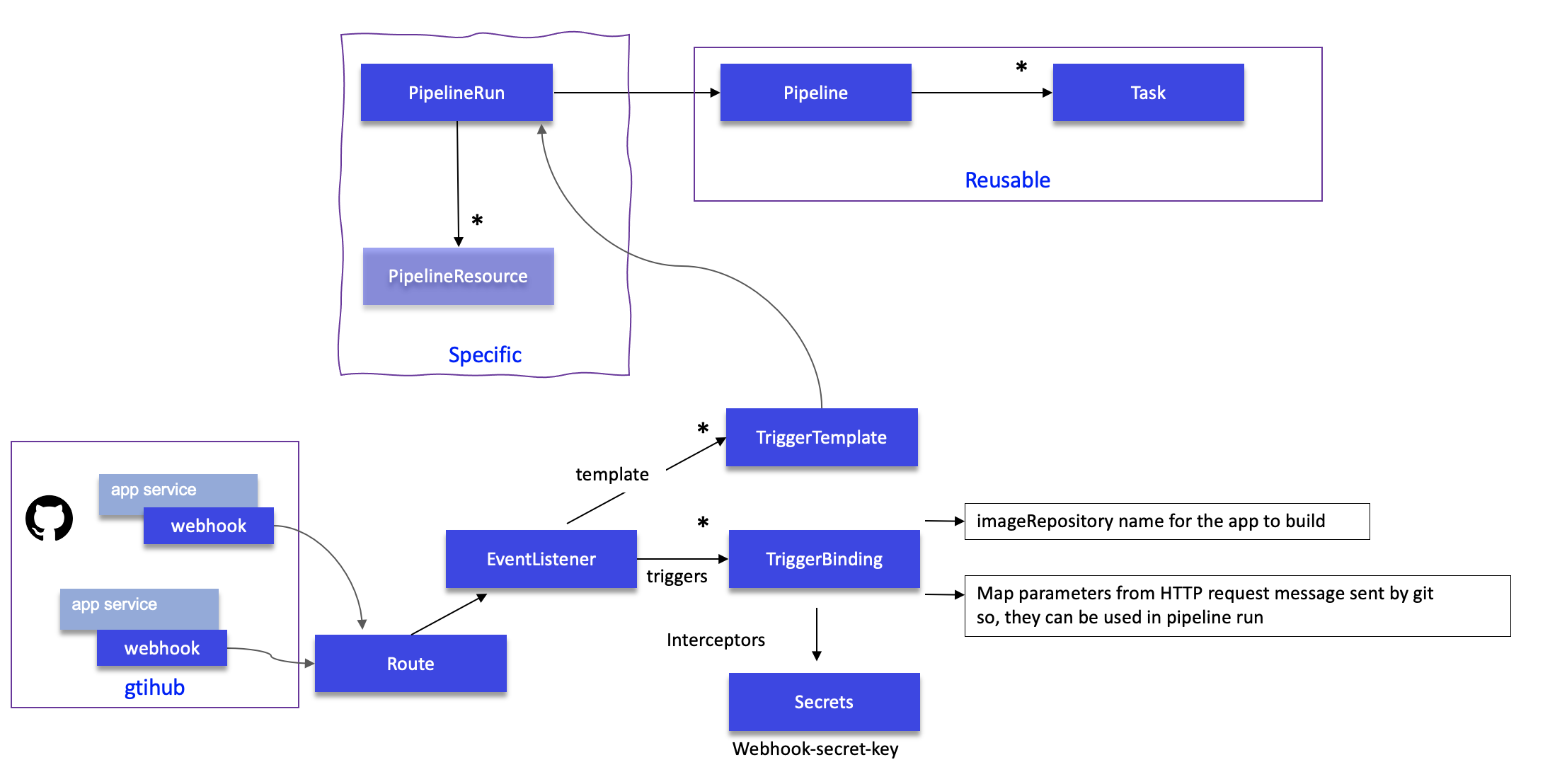
- Event Listener is exposed via a route so the Github webhook for the application source repository can send push events to the listener
- Most likely the event listener may use secret to avoid having any repo using the pipelines. The secret may be defined in OpenShift and then added to the webhook definition or defined in the git repo and added as secret and then defined in the event listener:
As PipelineRun are defined inside the TriggerTemplate, they are specifics to each application to build.
Installation¶
- Install the operator via OpenShift Operator Hub (Search pipeline) or using yaml:
# under https://github.com/jbcodeforce/eda-gitops-catalog
oc apply -k openshift-pipelines-operator/overlays/stable
Attention not all versions are compatible between OpenShift version.
- Define a service account
pipeline(created automatically by the OpenShift Pipeline Operator) - Ensure Tekton pipelines is deployed and the API is available for use
Results
NAME SHORTNAMES APIGROUP NAMESPACED KIND
clustertasks tekton.dev false ClusterTask
conditions tekton.dev true Condition
pipelineresources tekton.dev true PipelineResource
pipelineruns pr,prs tekton.dev true PipelineRun
pipelines tekton.dev true Pipeline
runs tekton.dev true Run
taskruns tr,trs tekton.dev true TaskRun
tasks tekton.dev true Task
- Install the tkn CLI
09/30/2021 There is an issue on IBM ROKS as of now where the the buildah task to build docker image container needs to run with privileged. So we need to add security constraint to the
pipelineservice account. Normally the command:performed under the cicd project, should add the user to the
privilegedsecurity constraint. It may not work on OCP 4.7+ so we need to add it manually (see line 12 in screen shot below):
Developer's steps:¶
At the high level, the generic steps to perform for a given application are:
- Create custom task to define how to build your app or install existing reusable Tasks.
- Create PipelineResources to specify the github source repository and the docker image name to create.
- Create a Pipeline to define your application's delivery pipeline. If the pipeline uses different resources, use a workspace with PVC to share data between tasks.
- Create a PersistentVolumeClaim to provide the volume/filesystem for the pipeline execution or provide a VolumeClaimTemplate which creates a PersistentVolumeClaim
- Create a PipelineRun to instantiate and invoke the pipeline
- Add triggers to capture events in the source repository that are propagated by webhook.
Define tasks¶
Task contains at least one step to be executed to perform a useful function. TaskRuns are docker containers, running in one pod. Tasks execute steps in the order in which they are written, with each step completing before the next step starts. While Pipelines execute tasks in parallel unless a task is directed to run after the completion of another task. This facilitates parallel execution of build / test / deploy activities and is a useful characteristic that guides the user in the grouping of steps within tasks.
Tekton can also being used to deploy images freshly built. But with the adoption of GitOps practices, this deployment task is in fact done with ArgoCD applications.
- A first task is to clone a repo. In the Tekton hub we can find the yaml for this task. But with the OpenShift Pipeline operator, it is part of the clustertask:
# List predefined task at the 'cluster level'
tkn clustertask list
# See a particular task like git-clone
tkn clustertask describe git-clone
So we do not need to redefine this task. If we really need to get the last release of a task we can use a command like:
oc apply -f https://raw.githubusercontent.com/tektoncd/catalog/main/task/git-clone/0.3/git-clone.yaml
Here is an example of using this task in a pipeline
tasks:
- name: fetch-source
taskRef:
name: git-clone
kind: ClusterTask
workspaces:
- name: output
workspace: build-ws
params:
- name: url
value: $(params.repo-url)
- name: revision
value: $(params.revision)
The workspace is where our Task/Pipeline sources/build artifacts will be cloned and generated.
See next pipeline section for how to configure the git-clone task.
Remarks: when using resource of type git then a clone will be done implicitly, therefore this task is not needed.
- Define a Task to build a quarkus app: this is done by using the maven task:
tkn task describe mavenor by using custom task based on the maven docker image.
To use the Tekton predefined maven task, do:
There is an alternative: define the image to use for a step of the task.
The source is a sub-path, under which Tekton cloned the application sources.
- Other task example to apply Kubernetes manifests (apply-manifests) to deploy an image. or update-deployment task to path the application deployment with a new
image name:tag.
The tasks are by default tied to a namespace. ClusterTask makes the task available in all namespaces.
- list the tasks defined in current project:
and use next command to list the Operator-installed additional cluster tasks such as buildah...
-
In Tekton Hub we may find reusable tasks and pipelines like:
-
git-clone has url as input and a workspace to clone code to.
- maven
- buildah builds source into a container image and then pushes it to a container registry
Define custom buildah task¶
The buildah wants to run with privileged access, so we need a custom task to use security constraint.
apiVersion: tekton.dev/v1beta1
kind: Task
metadata:
name: build-dr-image
spec:
....
steps:
- name: build-image
image: quay.io/buildah/stable:v1.15.0
securityContext:
privileged: true
...
Be sure the pipeline service account is part of the scc named privileged, see the SCC declaration presented in a section above.
Define resources¶
A reference to the resource is declared within the task and then the steps use the resources in the commands. A resource can be used as an output in a step within the task.
In Tekton, there is no explicit Git pull command. Simply including a Git resource in a task definition will result in a Git pull action taking place, before any steps execute, which will pull the content of the Git repository to a location of /workspace/<git-resource-name>. In the example below the Git repository content is pulled to the implicit folder: /workspace/source.
kind: Task
resources:
inputs:
- name: source
type: git
outputs:
- name: intermediate-image
type: image
steps :
- name: build
PipelineResource defines resources to be used as input or output to task and pipeline, they are reusable.
It looks it is still in alpha release as of sept 2021.
Example of PipelineResource for git repo:
apiVersion: tekton.dev/v1alpha1
kind: PipelineResource
metadata:
name: item-inventory-source
spec:
type: git
params:
- name: url
value: https://github.com/ibm-cloud-architecture/refarch-eda-item-inventory
- name: revision
value: master
See other resource definitions like docker image names.
- get list of resources defined in the project:
Create pipeline¶
Generic pipeline takes the source code of the application from GitHub and then builds jar and docker image, and deploys image to OpenShift. The deployment part of the pipeline definition could also being done with ArgoCD application.
volumeMountsallows us to add storage to a step. Since each step runs in an isolated container, any data that is created by a step for use by another step must be stored. If the data is accessed by a subsequent step within the same task then it is possible to use the/workspacedirectory to hold any created files and directories. A further option for steps within the same task is to use an emptyDir storage mechanism which can be useful for separating out different data content for ease of use. If file is to be accessed by a subsequent step that is in a different task then a Kubernetes persistent volume claim is required to be used.
Note that volumes are defined in a section of the task outside the scope of any steps, and then each step that needs the volume will mount it.
- The
workingDirelement refers to the path within the container that should be the current working directory when the command is executed. -
parameters: As with volumeMounts, parameters are defined outside the scope of any step within a task and then they are referenced from within the step. Parameters, in this case, refer to any information in text form required by a step such as a path, a name of an object, a username etc. -
A
workspaceis similar to a volume in that it provides storage that can be shared across multiple tasks. A persistent volume claim is required and then the volume is declared within the pipeline and task before mapping the workspace into an individual step. Workspaces and volumes are similar in behavior but are defined in slightly different places. -
Image: Since each Tekton step runs within its own image, the image must be referenced as shown in the example below:
steps :
- name: build
command:
- buildah
- bud
- '-t'
- $(resources.outputs.intermediate-image.url)
image: registry.redhat.io/rhel8/buildah
A Pipeline requires PipelineResources to provide inputs and store outputs for the Tasks that comprise it.
- Declare the pipeline in a yaml file like tutorial build and deploy or the item inventory aggregator pipeline in rt-inventory-gitops
- In previous section there is an example of git clone task declared in a pipeline. It uses the pipeline parameters to get URL and revision and output to the workspace.
The workspace is declared in the pipeline, and the names must match
spec:
params:
- name: repo-url
type: string
description: The git repository URL to clone from.
- name: revision
type: string
description: The git tag to clone.
workspaces:
- name: build-ws
This workspace will be specified in the pipelinerun (as well as url and revision):
apiVersion: tekton.dev/v1beta1
kind: PipelineRun
metadata:
generateName: build-quarkus-app-result-
spec:
pipelineRef:
name: build-quarkus-app
workspaces:
- name: build-ws
emptyDir: {}
The mechanism for adding storage to a step is called a volumeMount, as described further below.
In our case, a persistent volume claim called pipeline-storage-claim is mounted into the step at a specific path. Other steps within the task and within other tasks of the pipeline can also mount this volume and reuse any data placed there by this step. Note that the path used is where the Buildah command expects to find a local image repository. As a result any steps that invoke a Buildah command will mount this volume at this location.
We need to use persistence storage when our data must still be available, even if the container, the worker node, or the cluster is removed. We should use persistent storage in the following scenarios:
- Stateful apps
- Core business data
- Data that must be available due to legal requirements, such as a defined retention period
- Auditing
Data that must be accessed and shared across app instances. For example:
- Access across pods: When we use Kubernetes persistent volumes to access our storage, we can determine the number of pods that can mount the volume at the same time. Some storage solutions, such as block storage, can be accessed by one pod at a time only. With other storage solutions, we can share volume across multiple pods.
- Access across zones and regions: we might require our data to be accessible across zones or regions. Some storage solutions, such as file and block storage, are data center-specific and cannot be shared across zones in a multizone cluster setup.
- Execute it using a pipeline run
tkn pipeline start: - List pipeline runs
Buildah¶
Buildah is a tool that facilitates building Open Container Initiative (OCI) container images. It provides a command line tool that can be used to create a container from scratch or using an image as a starting point. It can use existing Dockerfile and so instead of docker build ...., we use buildah bud ...
But it can also replace docker file by doing a script to build the image, commit any step the process when needed..
It can use mountpoint to expose the root folder of the container within the Host filesystem. This is valuable to use host command instead of installing them in each docker image.
See this getting started blog.
As this is a for Linux tool, it can run on mac via a docker image.
Troubleshooting¶
- Not able to clone git with error like:
translating TaskSpec to Pod: secrets "regcred" not found.. Need to create a secret namedregcredusing the kam generated secrets and using sealed secret mechanism. -
Build failed to access internal registry with
x509: certificate signed by unknown authority. We may need to do not verify TLS while pushing image to the internal docker registry or use a public registry -
Github events not propagated or accepted
- First verify the webhook settings, it needs to include
httpURL, uses application/json and reference a git secret which includes the password of the webhook secret defined for this application in the-cicdproject. - Go to the event listener pod in the
-cicdproject to assess the log interceptor stopped trigger processing: rpc error: code = FailedPrecondition desc = no X-Hub-Signature header setlooks to be linked to secret not sent wrong. To verify if the secret is sent, see the request in github:
Request URL: http://gitops-webhook-event-listener-route-rt-inventory-cicd.ac-dal10-b3c-4x16-1e3af63cfd19e855098d645120e18baf-0000.us-south.containers.appdomain.cloud/ Request method: POST Accept: */* content-type: application/json User-Agent: GitHub-Hookshot/2d9cb65 X-GitHub-Delivery: c82ac020-1ffb-11ec-8eb9-f5811b108768 X-GitHub-Event: push X-GitHub-Hook-ID: 320462617 X-GitHub-Hook-Installation-Target-ID: 375430795 X-GitHub-Hook-Installation-Target-Type: repository X-Hub-Signature: sha1=.....secretkeyt X-Hub-Signature-256: sha256=....secretkey-inanotherformatinterceptor stopped trigger processing: rpc error: code = FailedPrecondition desc = payload signature check failedlooks to be also a wrong secret. Try to use the webhook secret defined by KAM with name likewebhook-secret-rt-inventory-dev-item-inventory.yamland use the decoding like:oc get secret webhook-secret-rt-inventory-dev-item-inventory -o jsonpath='{.data.webhook-secret-key}' | base64 && echoThere is bug open as the HTTP return code should be 401 and not 202.- Verify the secret used in the event-listener declaration.
- First verify the webhook settings, it needs to include
Set debug level via the configmap config-logging-triggers
oc patch cm config-logging-triggers -p '{"data": {"loglevel.eventlistener": "debug"}}'
# Back to info
oc patch cm config-logging-triggers -p '{"data": {"loglevel.eventlistener": "info"}}'
Enhancing your solution¶
We can use nexus to keep the maven downloaded jars.
oc apply -f https://raw.githubusercontent.com/redhat-scholars/tekton-tutorial/master/install/utils/nexus.yaml
oc expose svc nexus