Embracing Agile¶
quick summary of agile practices
Definitions¶
Product backlog¶
- Features we want to implement but not yet prioritized for the release
- Often decided by the product manager/offering manager
Release backlog¶
- Features that we want to implement for a particular release
- Offering management along with engineering team collaborates to set the scope of a release
Sprint backlog¶
- User stories, specific tasks that need to be completed during a specific period of time
- Decided by the development team depending on the velocity and capacity
Epic¶
- Large body of work that can be broken down to a number of smaller stories
- Spanning across multiple sprints
- Commitment tracked over a release
- Evolves based on customer feedback and development progress
- No Pull Requests are made against an Epic
User Stories¶
- Informal, general explanation of a software feature/end goal written from the perspective of the end user or customer
- Spans across multiple days
- Commitment tracked over a sprint
- Does not change over a sprint
Sub tasks¶
- A set of specific outcome focussed activities that contribute to a Story's progress
- Spans across a few hours to a couple of days
- Commitment tracked over days
- Does not change over a sprint
Definition of ready¶
The criteria to move from new-issue to backlog:
- requirement is well defined in the user story following INVEST criteria
- Dev lead and dev team must have talked about the story at least once
- A least one acceptance criterio is explicitly defined
- Story is sized and prioritized
- Story must be brokent down enough to fit single sprint
Definition of Done¶
Describes the requirements that must be met in order for a story to move from In Progress/Review/QA to Done/Closed
Criteria
- Code is refactored and reviewed
- Code is integrated with master/main branch
- Automated tests (UT+FVT) are written and all tests are green
- Documentation changes are incorporated
Ceremonies¶
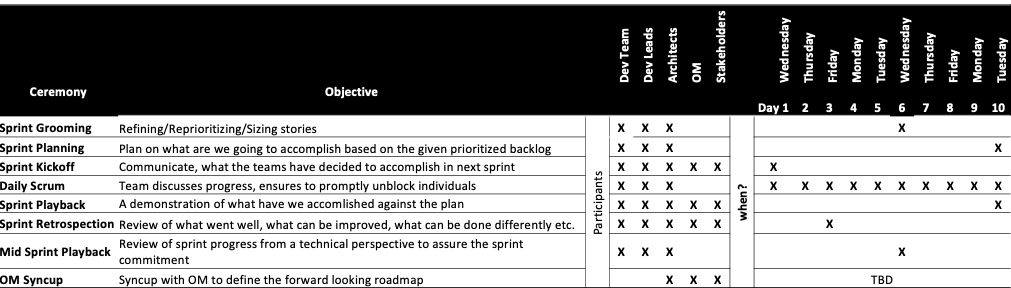
Zenhub practices¶
| Objectives | Best Practice |
|---|---|
| Backlog Grooming | * New Issues are created/reviewed based on OM/Customer inputs |
| * 'Move' the issues under 'New Issues' to 'Backlog' observing DoR | |
| * 'Move' the issues under 'Backlog' to 'Sprint Backlog' upon prioritization | |
| * Appropriate 'tags' are added for easy classification/tracking | |
| Backlog' Actions | * Issues are visually ordered according to the priority (Highest priority always at the top) |
| * Prioritized issues are tagged to the targetted 'Release' | |
| Sprint Backlog' Actions | * Only those issues are present that are planned for the current sprint |
| * Team commits the Sprint Backlog according to the capacity | |
| * Each issue is tagged to the associated 'Milestone' (Sprint 1, Sprint 2 etc.) | |
| * Each issue has potentially identified an owner(s) | |
| In Progress' Actions | * 'Move' the issues from 'Sprint Backlog' to 'In Progress' once the team start working on the particular story |
| * Only those issues are present that are actively worked upon by an individual (and vice versa) | |
| * Has at least one owner | |
| * Regular updates on the progress made in 'Comments' section of the issue | |
| QA/Review' Actions | * 'Move' the issues from 'In Progress' to 'QA/Review' to indicate the development completion |
| * DoD is observed before marking as 'Done'/'Closed' | |
| * Regular updates on the progress made in 'Comments' section of the issue | |
| Reporting Defects | * The defect description follows the defect template |
| * Severity/Priority is rightly identified and updated in the github issue | |
| * Targetted release is identified and updated | |
| * Ensure appropriate engineering priority is observed for addressing the defect | |
| Daily Scrum | * Issues "In Progress" are iterated through |
| * Respective owner of the issue updates the progress, potential blockers, need for help explicitily | |
| * Blockers, Need for Help etc. which require extensive discussion are parked and taken up after the scrum |